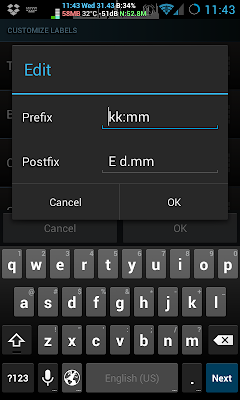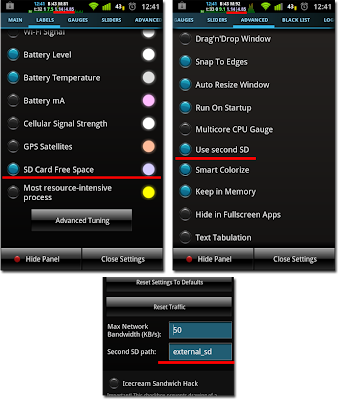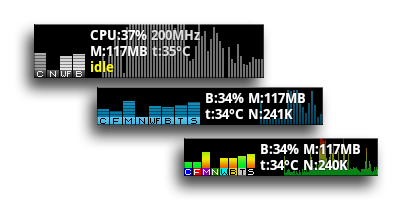Bored of what Cool Tool look like? Try new themes. Even more: you can modify themes yourself and send me result. The best themes will be added to Android Market. Here is template . You must update Cool Tool to v3.2 or higher. Few recommendations: - Dimensions of bar.png, gauge.png, gauge2.png must be exactly 1x100 pixels. - Recommended plates dimension (like cpu.png, ram.png) is 12x8 pixels - Do not use transparent pixels - You can modify theme_values.xml if you want to change dimensions and padding. If you have any questions, email me . Download new themes: Cool , Grey , Classic Mini Also check out Android Market for new themes.